Finding the right CRM software or customer relationship management tool can be time-consuming. We tested 94 different CRMs before deciding to represent Pipedrive CRM.
We’ve implemented Pipedrive for hundreds of companies. We’ll be happy to connect you with a company similar to yours so you can get an independent perspective on this CRM system.
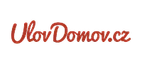




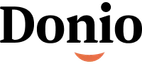






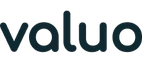
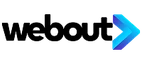
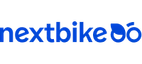
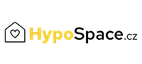
What to Focus on When Choosing a CRM
Can the CRM grow with my business?
When comparing customer relationship management (CRM) software, scalability is key. You might be a small business or startup now, but a reliable CRM should support businesses of all sizes—from small and mid-sized companies to large enterprises. To avoid switching tools in a year or two, check what features are available across all pricing plans, not just the one you're currently considering. Popular CRM features include sales automation, lead scoring, email marketing, and a range of integrations.
Tip: Take a look at case studies to see how we’ve helped companies just like yours.
What kind of support does it offer?
If a software error could cost you money, you can't afford to wait five business days for an email response. Look for a CRM tool with a solid reputation that offers live chat or phone support during your business hours.
Tip: Choose a CRM that provides 24/7 support and hands-on assistance, so you’re covered across your time zone and even on weekend shifts.
How easy is it to use and train my team on?
Compared to old-school alternatives like spreadsheets or pen and paper, most CRMs have a learning curve. Look for a CRM platform that’s intuitive and helps you get more done in less time. The goal is to find one that’s powerful and feature-rich, but still easy to navigate. A tool might look impressive at first glance, but if it takes your team months to learn, that's lost productivity.
Tip: Read user reviews on sites like Capterra to see how easy the CRM is to adopt.
How customizable is it?
Every CRM will need some level of customization to fit your business and sales process. Things like custom fields and sales pipelines are usually standard, but does the tool offer automation to support the full customer lifecycle? Look for solutions that automate tasks like data entry, lead generation, and other daily sales activities. Also, compare CRM pricing to understand what you'll pay for the customizations you need.
Tip: Explore the CRM’s app marketplace to see if it integrates with the tools you already use.
What are its reporting capabilities?
Sales reports are critical for improving performance and motivating your team. Look for a CRM that pulls customer insights and generates reports without requiring manual input. Even better: find one with real-time dashboards to keep your goals on track. The easier and better-looking the reports, the more likely your team is to use them.
Tip: Define a basic set of key metrics you need to track, then check if the CRM supports them.
Try Pipedrive with Dáváme
Take advantage of our experience—no need to spend hours figuring things out.
We will show you how Pipedrive works, set it up, train your team, and make sure you start closing new deals as soon as possible.
