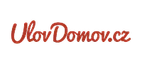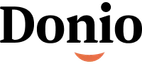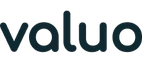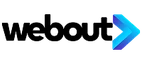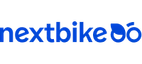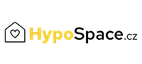Pipedrive vs. HubSpot
Both HubSpot and Pipedrive are foreign CRM systems focused on improving customer relationship management. With large investments in development, both CRM systems are top-tier, but each focuses on a slightly different type of sales. Let’s take a look at where each system excels and where it might be better to use the other one.
Focus and Target Audience
HubSpot started as a marketing tool for email campaigns, content creation, web analytics, website building, and SEO. Over time, it added more features, including customer support and CRM. HubSpot primarily targets businesses that sell directly to consumers (B2C) and focuses on sales through marketing. To use HubSpot effectively, a trained marketing team is essential to manage the salespeople.
Pipedrive has always been a CRM tool focused on helping salespeople close deals. Its customers are typically B2B companies. Pipedrive is designed for sales teams, whether they are field sales or telesales. Proper utilization of Pipedrive requires training for both salespeople and sales managers.
User Interface
For the deal itself, it's similar to HubSpot. You can customize the layout of individual elements according to what suits the salesperson.
Functions
As mentioned before, HubSpot is primarily a marketing tool. When it comes to CRM features, the main ones include deal and order management and product listings. In terms of marketing tools, the platform excels in bulk email functionality and creating custom landing pages.
Pricing and Licensing Models
Support, Localization, and Integrations
Automation and AI
| Getting Started | Pipedrive | HubSpot |
|
Free trial available |
✅ |
✅ |
|
Data import and export |
✅ |
✅ |
|
Native mobile app for iOS & Android |
✅ |
✅ |
|
Free expert implementation support for users spending over €1,000/month |
✅ |
❌ |
|
Sales Management |
||
|
Lead management |
✅ |
✅ |
|
Unlimited sales pipelines across all plans |
✅ |
❌ |
|
Product catalog included in all plans |
✅ |
❌ |
|
Unlimited data storage |
✅ |
❌ |
|
Revenue forecast reports |
from €49/month
|
from €79/month
|
|
Automatic email conversation linking to deals |
✅ |
❌ |
|
One-click quote generation |
✅ |
❌ |
|
E-signing documents |
✅ |
❌ |
|
Automation & Customization |
||
|
Web forms |
✅ |
✅ |
|
Custom fields available in all plans |
✅ |
❌ |
|
Integrations & Add-ons |
||
|
Calendar sync |
✅ |
✅ |
|
Email sync |
✅ |
✅ |
|
Auto-linking emails to deals |
✅ |
❌ |
|
Free API access |
✅ |
❌ |
|
Privacy & Security |
||
|
Two-factor authentication (2FA) |
✅ |
✅ |
|
Two-factor authentication (2FA) |
✅ |
✅ |
|
Device and access logs |
✅ |
✅ |
|
SOC 2 Certification |
✅ |
✅ |
|
AES-256 encryption |
✅ |
✅ |
|
Support |
||
|
Software available languages |
23 |
22 |
|
Free integration with the business register |
✅ |
❌ |
|
Pipedrive vs. HubSpot – Pricing Comparison |
||
|
Free trial available |
✅ |
✅ |
|
Monthly price per user |
€14–€99
|
€0–€150
|
|
Minimum paid plan (monthly) |
€14
|
€15
|
Conclusion
Try Pipedrive with Dáváme
Take advantage of our experience—no need to spend hours figuring things out.
We will show you how Pipedrive works, set it up, train your team, and make sure you start closing new deals as soon as possible.